HeyGen AI Review (2025): Hands-on with Video Avatars, Translator & Voice — Features, Limits, Pricing
Published · Updated
Transparency: some links are affiliate links. We may earn a commission if you purchase through them, at no extra cost to you.
Why HeyGen in 2025
HeyGen is positioned as an all-in-one way to create on-brand videos at scale without a studio. In one workspace you can script, generate scenes with an avatar, dub and translate existing videos with lip-sync, and collaborate with teammates. This mix works well for global training, support updates, product explainers, internal comms, and ad variations where speed, localization, and brand consistency matter.
Two things have stood out in 2025. First, the Video Translator now covers a very wide language range and includes lip-sync and AI voiceover, lowering the friction to re-publish content worldwide. Second, pricing is clearer at the entry level: a Creator plan starts at a monthly price point with unlimited avatar videos (subject to fair-use and plan limits) and 1080p export, while the free tier lets you try the core workflow before committing. Always confirm current plan details on the live pricing page, as quotas can evolve.
- Avatar videos for repeatable explainers and training
- Translate and lip-sync into many languages
- Natural AI voice or compliant voice cloning
- Brand kit & collaboration for teams
- API to automate or integrate into your app
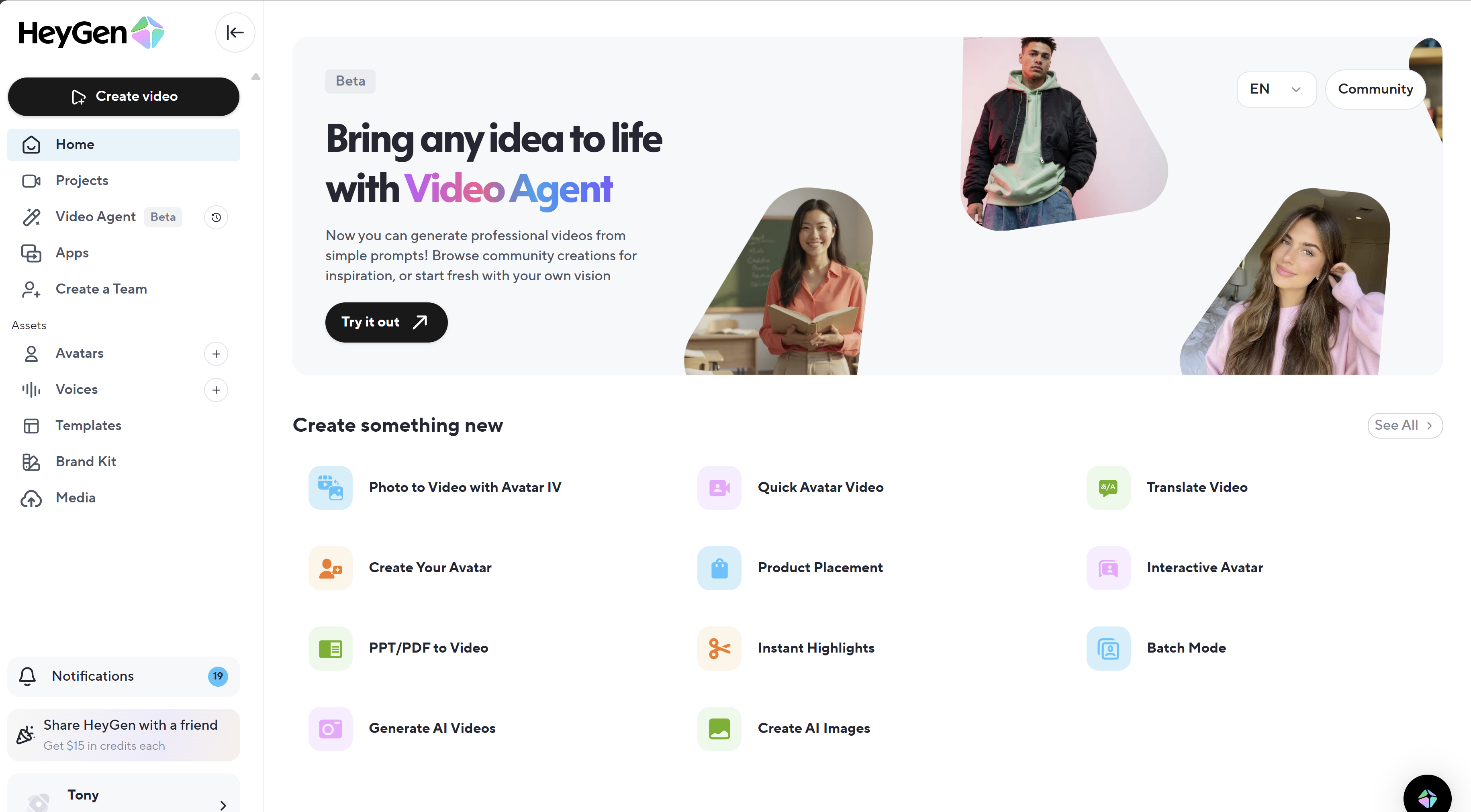
Feature deep-dive
1) Video Avatars
HeyGen offers a library of stock avatars plus options to create personalized avatars (availability and requirements vary). For workplace content, avatars shine when your goal is consistency: the same face, framing, lighting, and delivery every week, without booking a studio. If you need something even lighter weight, the Talking Photo mode animates a still image for quick updates. For interactive experiences (live or real-time chat), a separate “Interactive Avatar” product exists and has additional consent requirements (see the Trust & Safety pages for details).
Tips: keep scripts tight (punchy sentences, pauses for cuts), use on-brand templates for lower thirds/captions, and test a few voices for clarity at your target playback speeds (1.0× vs. 1.25×). If you bring your own avatar, read the consent and eligibility guidelines and prepare a few minutes of clean reference footage in stable lighting.
2) Video Translator & Lip-Sync
Upload a video, pick a target language, and HeyGen generates AI captions, an AI voiceover, and synchronizes the speaker’s lip movements to the new audio. The tool aims to preserve delivery so the video feels native to each market. The free tier typically allows a small number of short translations per month; paid tiers unlock longer videos, higher accuracy options, and more export control. For best results, follow the official translation best practices:
- Face the camera head-on or within ~45° so the model can track lips reliably.
- Keep a single speaker per shot; overlapping speech reduces accuracy.
- Stay within ~3 meters (10 ft) for clear audio and face detail.
- Minimize jump cuts during lines; cut between sentences, not mid-word.
In use, lip-sync quality is most convincing on well-lit, front-facing shots with a single speaker and clean mic audio. Busy B-roll or off-axis angles tend to require more manual review. If your brand voice matters, consider cloning an authorized voice or picking a matching stock voice across languages for continuity.
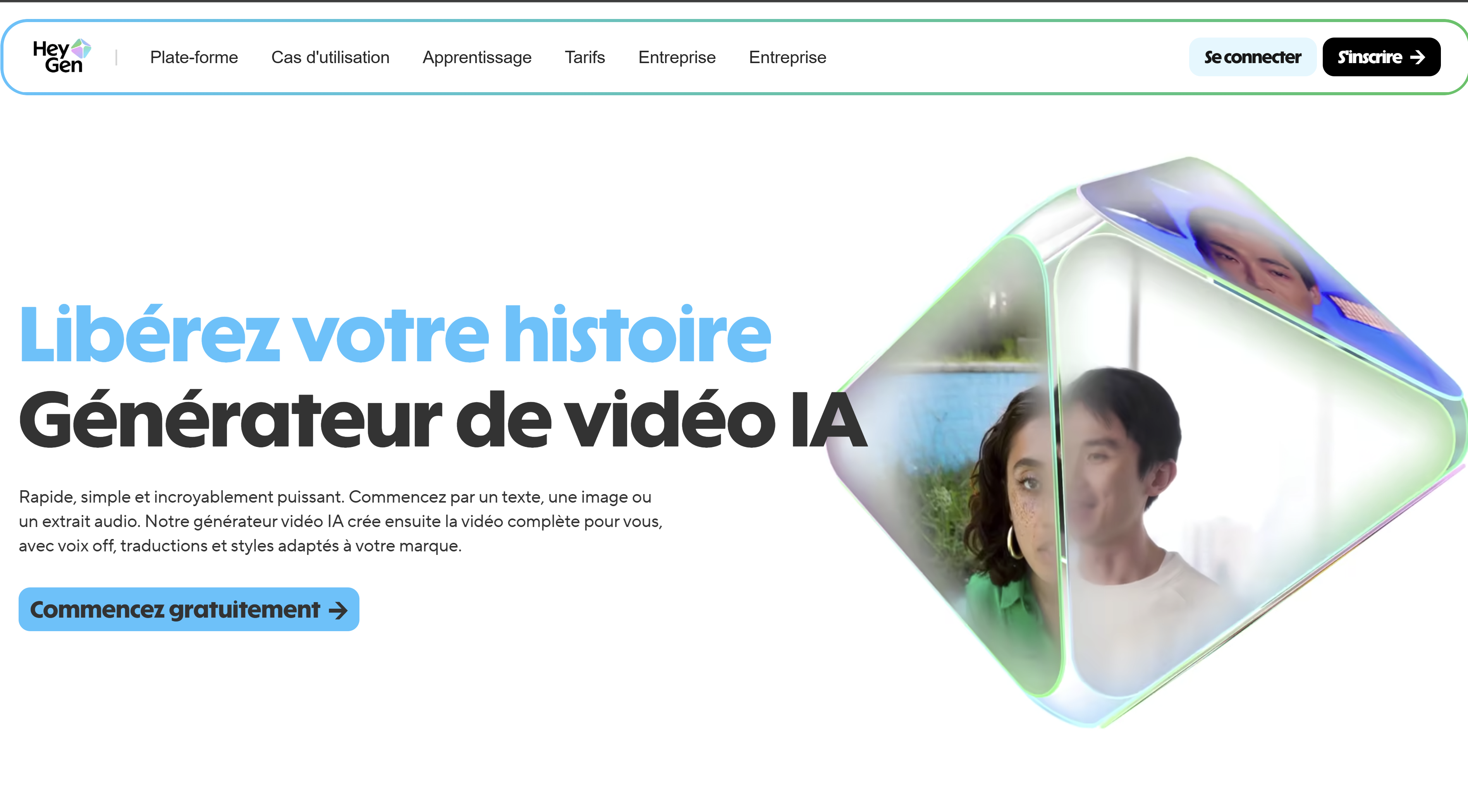
3) AI Voice (voiceover & compliant cloning)
HeyGen includes a catalog of natural voices and supports voice cloning where permitted. The company emphasizes consent, transparency, and responsible use: do not upload voices without explicit permission, and avoid any deceptive use. From a production standpoint, the best cloned voices come from clean, varied recordings (several minutes, neutral tone + expressive passages, no background noise). If cloning is not appropriate, choose a stock voice and standardize it in your brand kit.
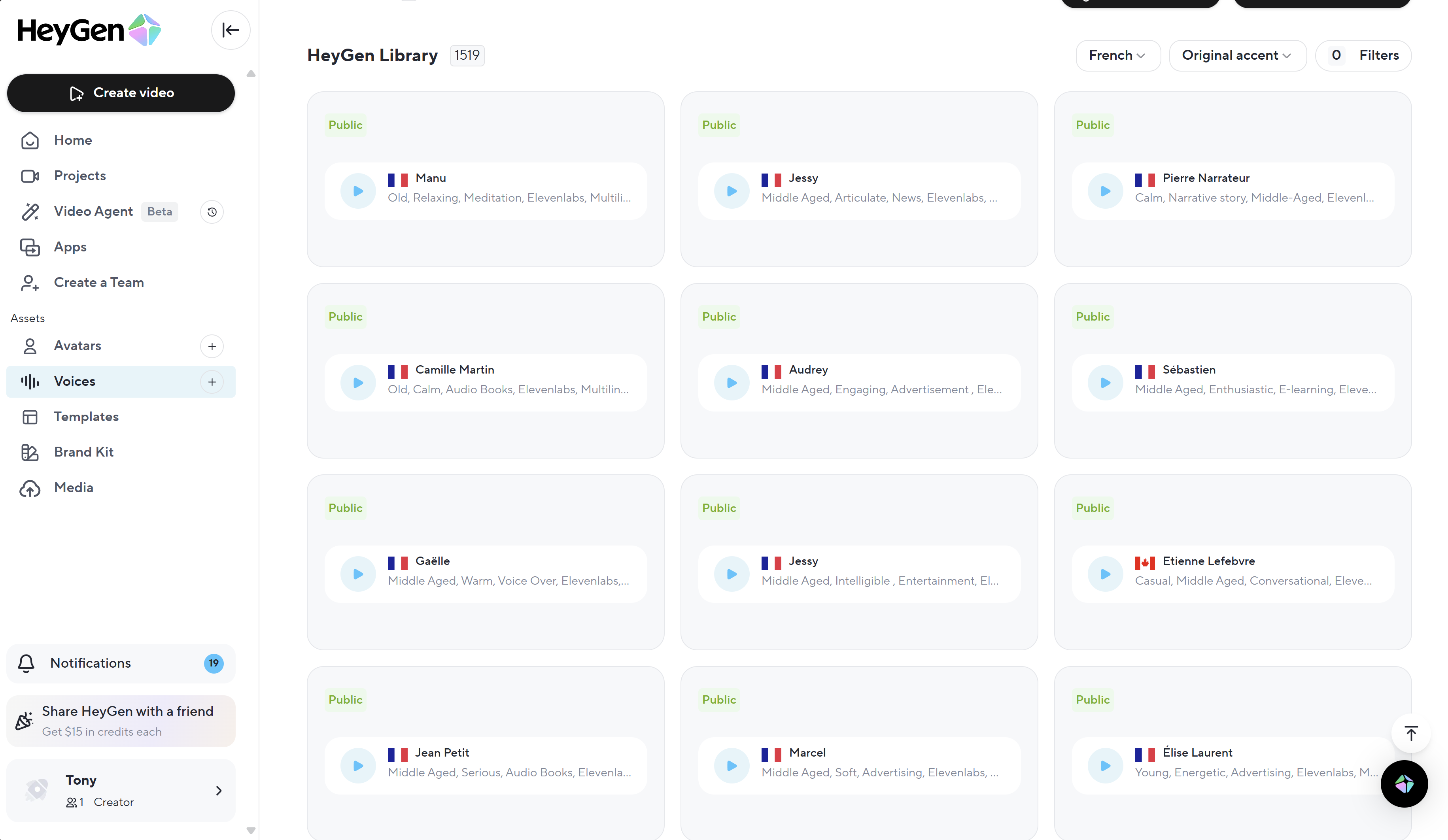
4) Text-to-Video & Templates
Scene-based editing turns a script into a sequence of shots with an avatar on canvas, captions, media inserts, and branded elements. Start with a template that fits your aspect ratio (9:16, 1:1, 16:9). For social posts, aim for high contrast captions and bold on-screen keywords. For training, keep scenes under ~20–30 seconds each with clear section titles. When you plan for translation later, leave generous caption safe-areas to accommodate text expansion (German and French can run ~15–30% longer than English).
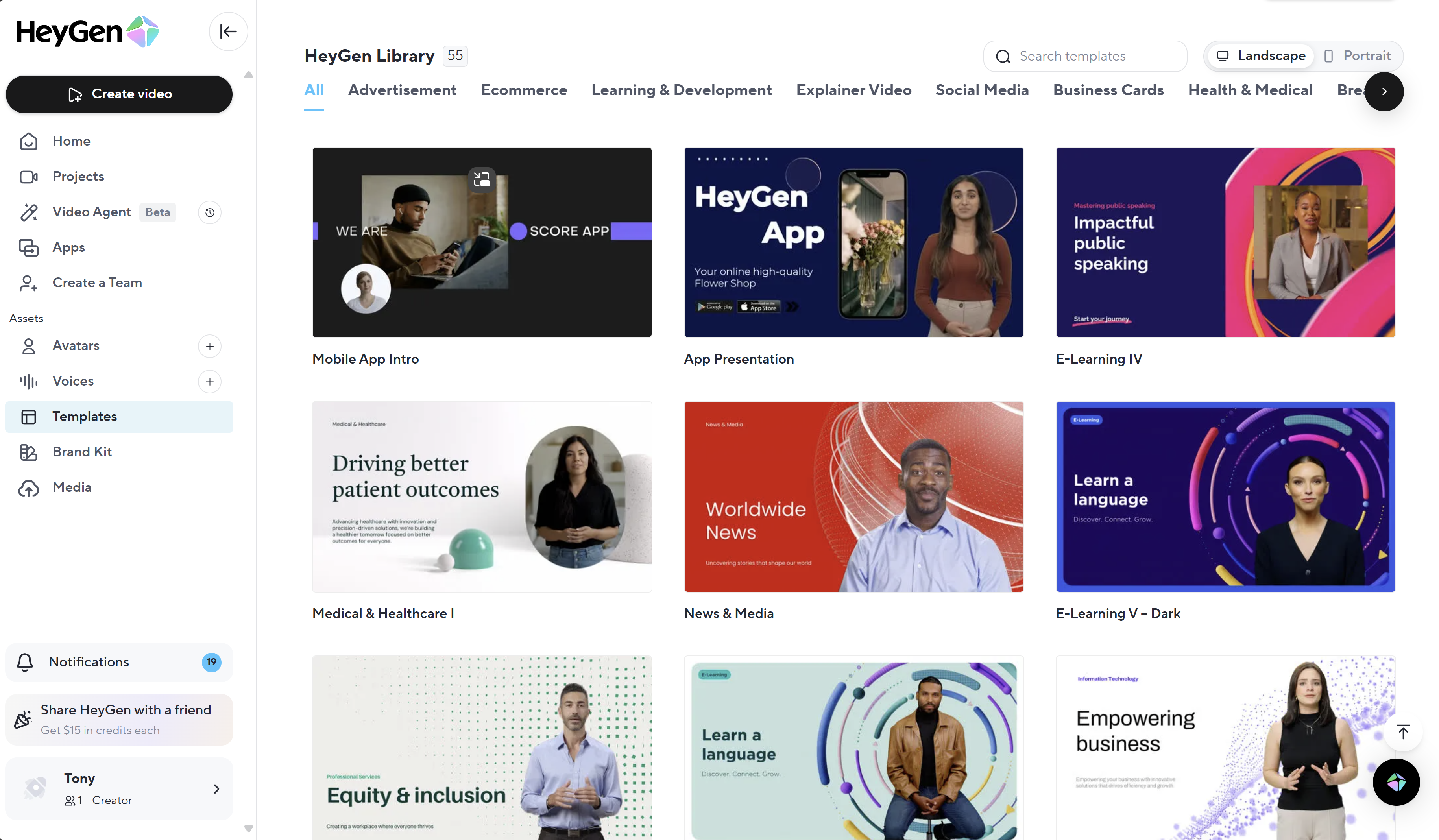
5) API, Integrations & Brand Kit
If you generate many videos programmatically, the HeyGen API exposes endpoints to create, render, check job status, and fetch results. Expect normal HTTP success/error codes and structured error bodies with diagnostic fields. Resource upload limits apply (for example, typical maxima for videos, audio, and stills); invalid formats or oversized assets will fail early. Some usage limits are fixed; others are dynamic and can adapt under fair-usage policies to keep the platform responsive for everyone.
On the brand side, centralize your logo, colors, fonts, caption styles, lower thirds, and preferred voices into a shared kit so multiple teammates can produce consistent output. This pays off when you localize at scale: a single change to the template propagates everywhere.
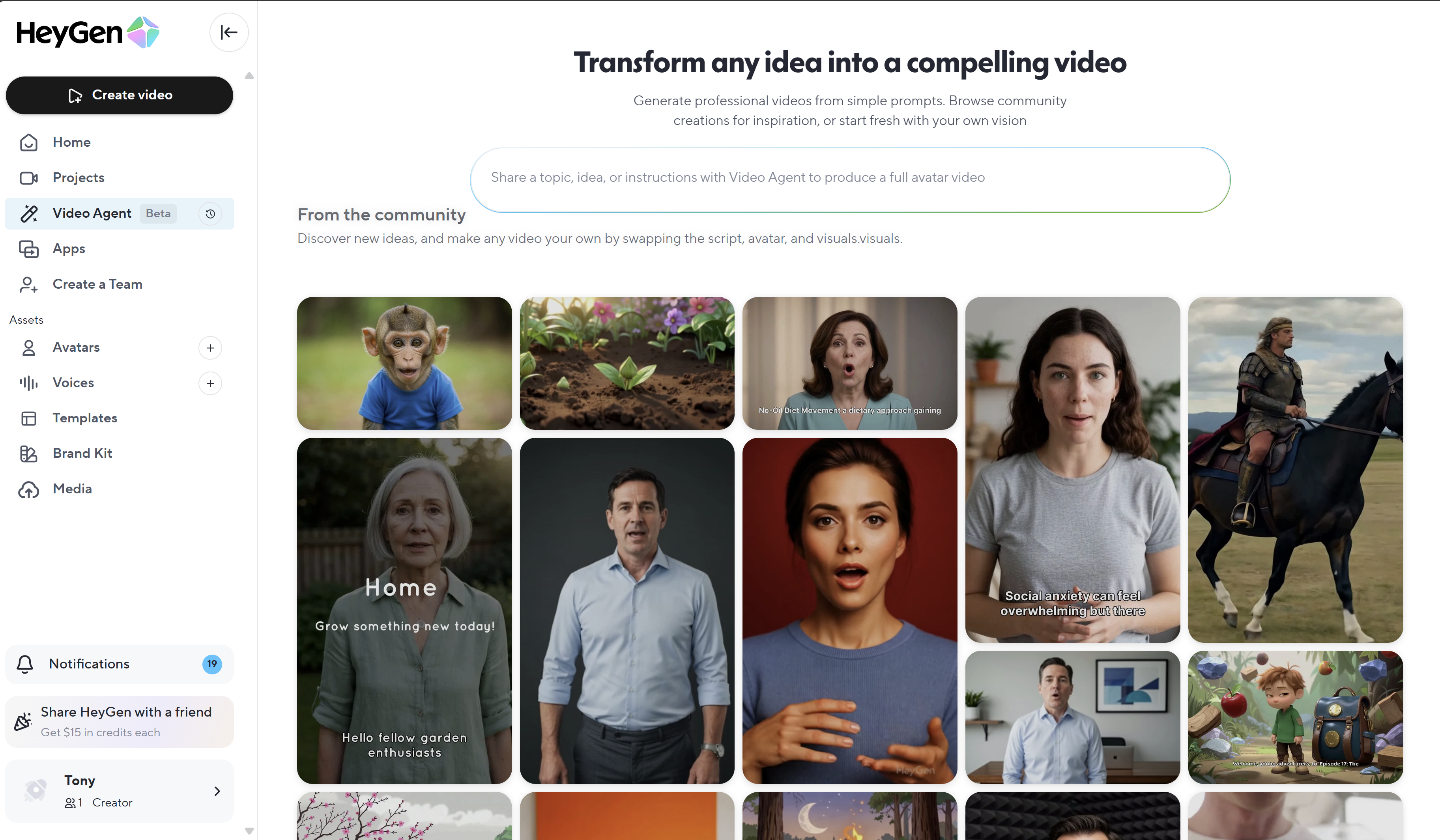
Pricing & limits (overview)
Plan names and quotas evolve, so always confirm on the live pricing page. As of late-2025, a Creator plan is listed from around $29/month and advertises unlimited avatar videos with videos up to ~30 minutes and 1080p export. The free tier allows basic generation/translation with tighter caps (for example, a handful of short translations per month). Team tiers add collaboration and higher throughput, while Enterprise is tailored with custom terms (and is often non-commissioned in affiliate programs). Watermark rules, processing priority, and export options vary by plan.
- Free: trial-friendly; strict caps on minutes/videos, lower processing priority.
- Creator: solo creators; more minutes, 1080p export, faster processing.
- Team: collaboration features, shared brand assets, higher throughput; some features (e.g., 4K in eligible scenarios) may be plan-dependent.
- Enterprise: security/compliance options, SSO, custom volumes, support SLAs.
Notes: limits include a mix of fixed and dynamic controls (e.g., queues or daily fairness caps). API billing is separate from standard app subscriptions. Check Terms/Privacy for data handling, and Trust & Safety for consent/eligibility requirements.
Real-world tests: what works, what to watch
Localization pipeline. For a 2–3 minute talking-head in English, the Translator produced convincing Spanish, French, and German versions with lip-sync that held up well on front-facing shots. The biggest improvements came from swapping to a clearer stock voice and trimming filler words so captions stayed tight. Content with quick jump cuts needed scene splits before each sentence to avoid mid-word artifacts.
Avatar explainers. For weekly product updates, a pre-made avatar + template cut our turnaround from hours to minutes. The main variable was script density: messages under ~180 words/minute felt more natural, gave captions breathing room, and translated cleanly. Brand kit saved time by locking fonts/colors/caption style.
Compliance & consent. Teams cloning voices for brand consistency documented signed consent and retained originals in a restricted drive. When in doubt, use stock voices and add a disclosure in your policy page about synthetic media in training/marketing content.
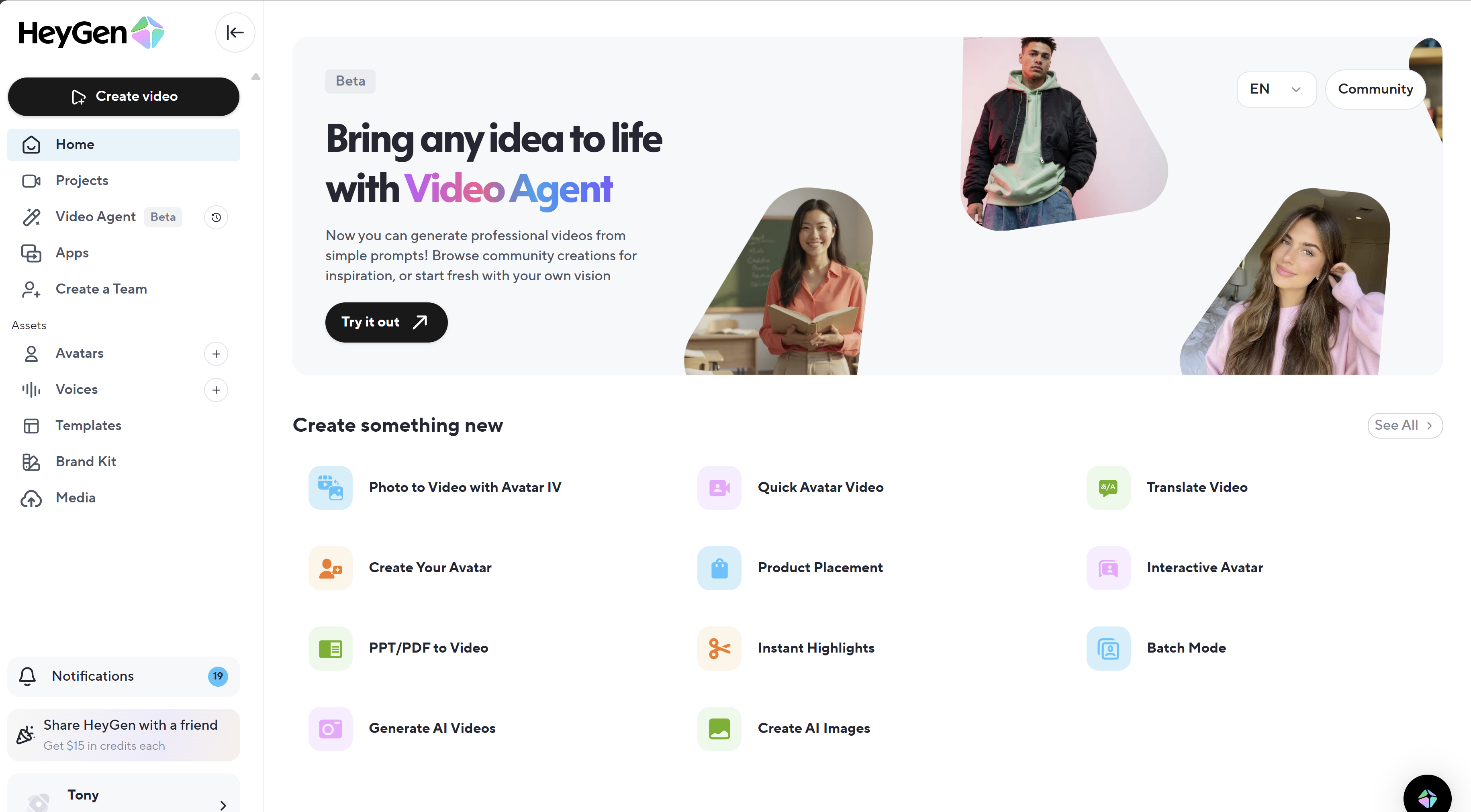
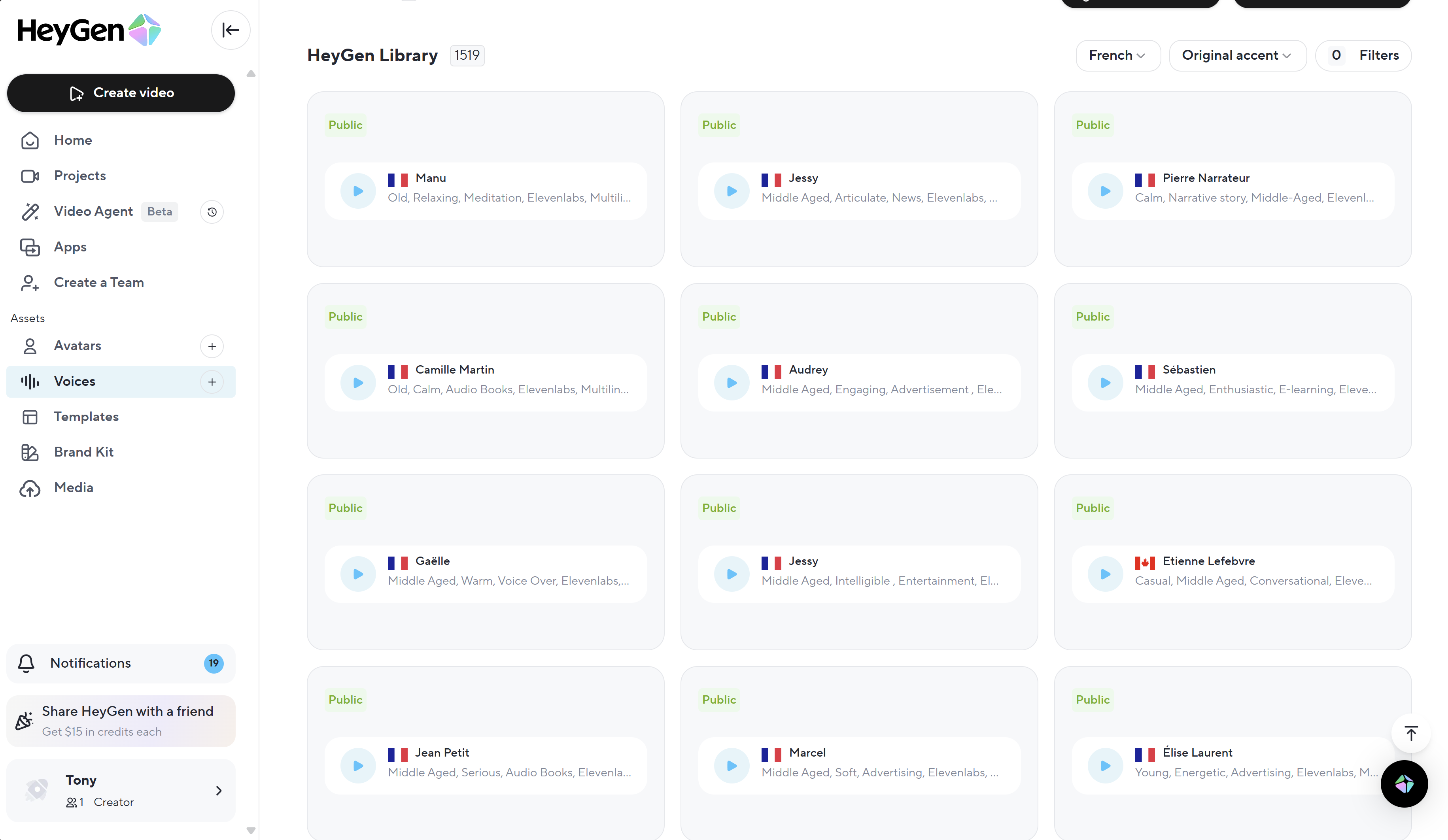
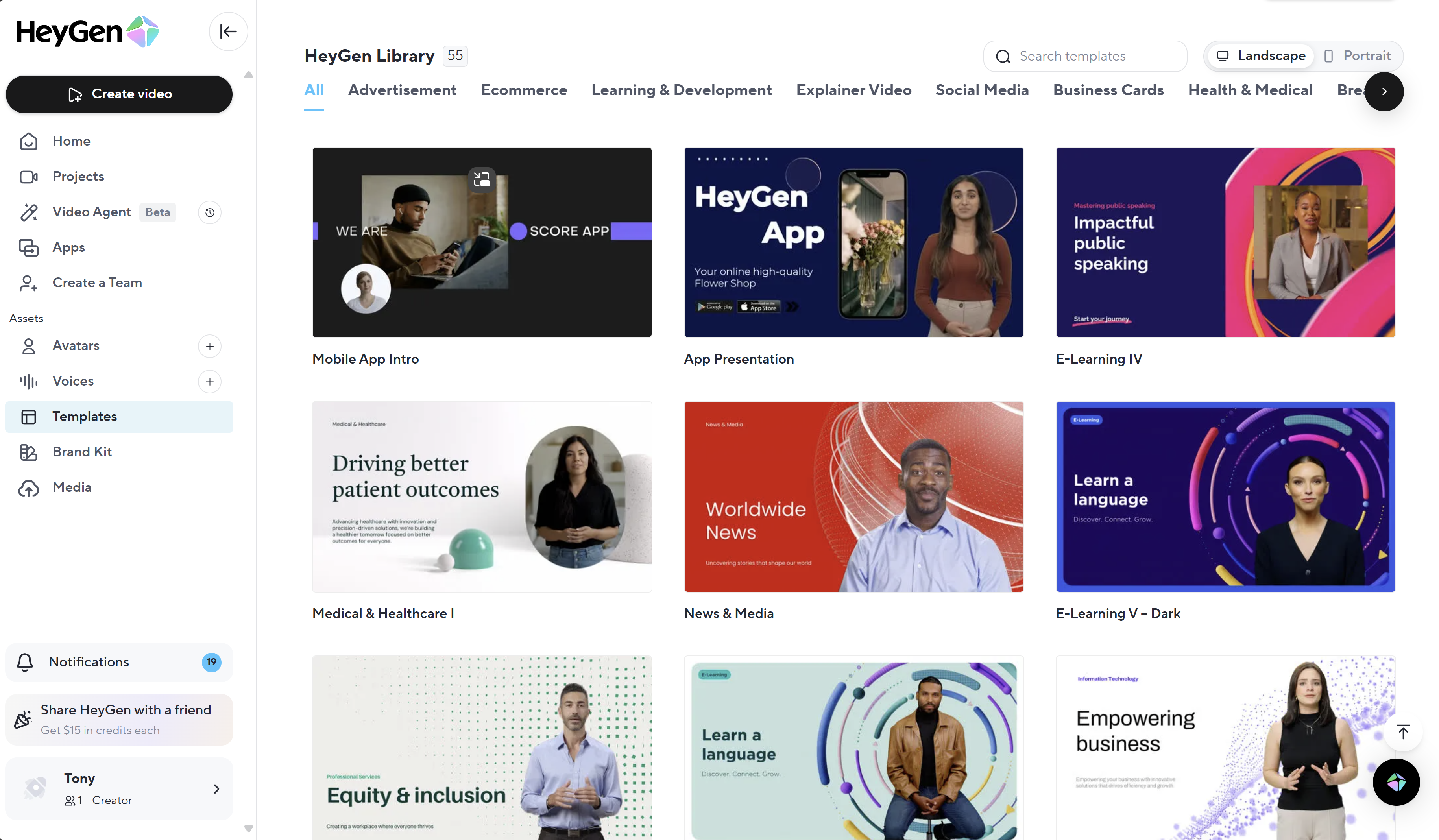
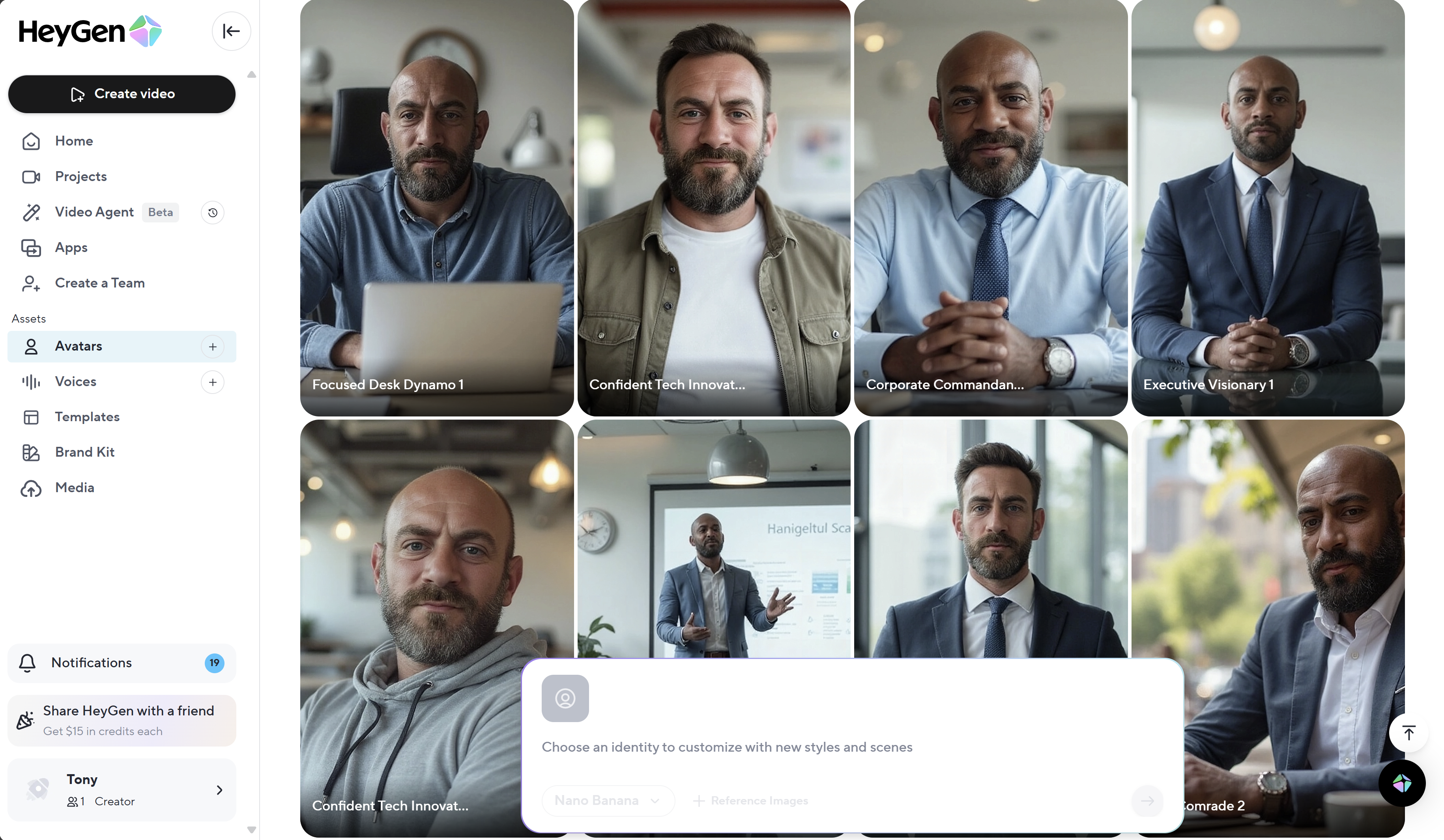
Practical checklist
- Write scripts with short sentences and natural pauses; mark scene breaks at punctuation.
- Pick one voice per series and lock it in your brand kit for consistency across languages.
- For translation, shoot front-facing, single-speaker shots; minimize B-roll during lines.
- When cloning, collect 3–10 minutes of clean audio with varied tone and pacing; store consent.
- If you automate via API, validate formats and file sizes before upload; handle error codes gracefully and implement retry with backoff.
Pros
- Compelling lip-sync translation for many languages; strong fit for global teams.
- Unified workflow (script → scenes → captions → export) speeds up weekly content.
- Brand kit and team roles reduce drift across creators and markets.
- API available for programmatic generation and integration.
Cons
- Best quality still depends on inputs: lighting, framing, diction, and edit discipline.
- Some features/quotas vary by plan and may change; always verify current limits.
- Voice cloning adds operational overhead (consent, storage, review) vs. stock voices.
Verdict
If you need a repeatable way to publish on-brand videos and localize them quickly, HeyGen is one of the easier stacks to standardize across a team. Start on Free to test your pipeline; if translation throughput, watermark rules, or export options become constraints, step up to the Creator/Team tiers. Put a lightweight governance policy in place for synthetic media and voice consent, and you’ll have a robust, scalable workflow for product education, support, and social content.