Create AI avatar videos in minutes — no studio.
Record once, scale your message everywhere: localized, on-brand, and ready for sales, L&D, support, and social.
Transparency: some links are affiliate links. We may earn a commission if you purchase through them, at no extra cost to you.
- Avatar IV + Photo Avatar 3.0 • single-photo digital twins • 1,000+ stock presenters
- 175+ language translator with cloned voices • Voice Director/Mirroring • brand kits & API-ready workflows
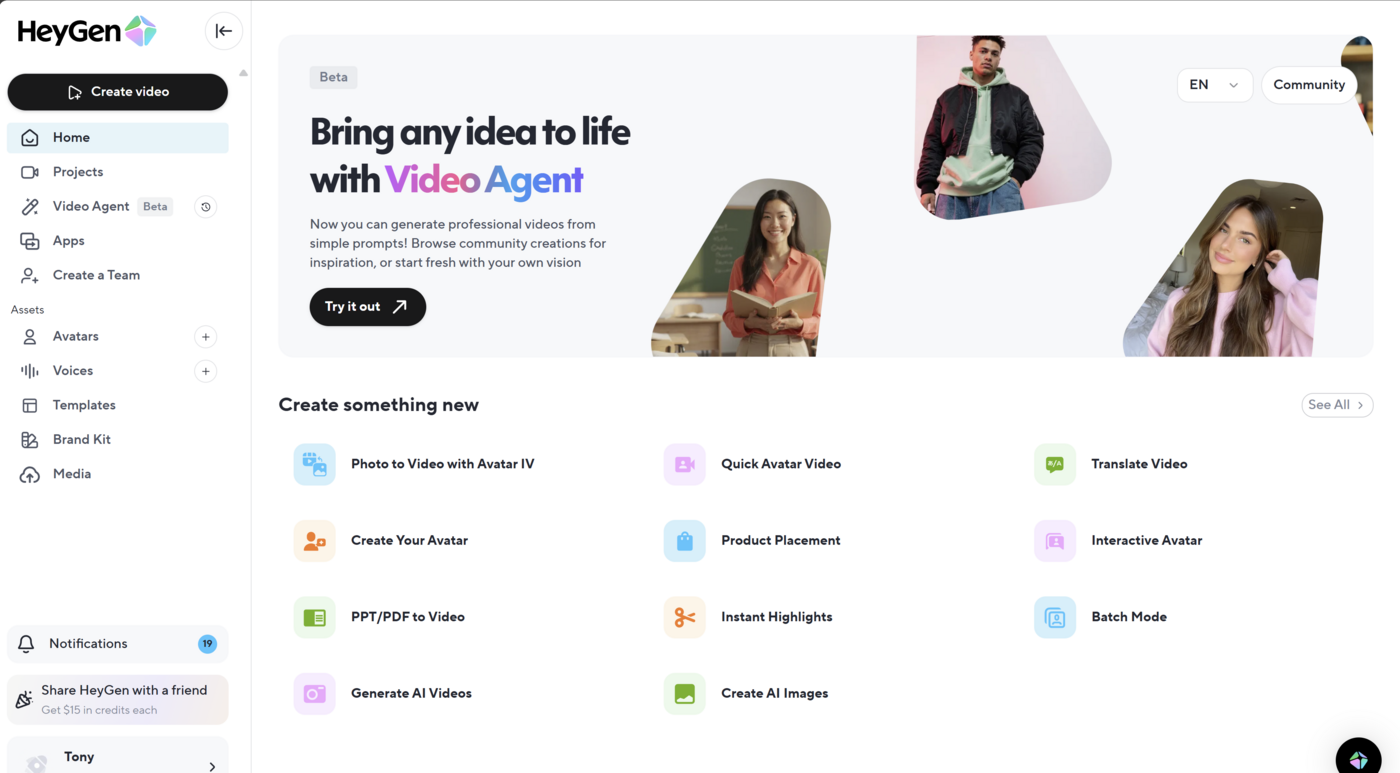
Hands-on demo
See how scripts become on-brand videos with avatars, translations, captions, and voiceovers.
Start freeWhy HeyGen
-
Avatar IV & Digital Twins
Avatar IV turns a single image into a presenter with expressive gestures, while digital twin training lets you reuse your likeness across 1,000+ stock avatars.
-
Photo Avatar 3.0
The October 2024 drop introduced Photo Avatar 3.0, so you can remix outfits, gestures, framing, and 700+ voice options from a single portrait.
-
Video Translator · AI Dubbing · Lip-Sync
Localize clips in 175+ languages with cloned voices, hyper-realistic lip sync, or fast audio-only dubbing plus a multi-lingual player.
-
Voice Studio & Cloning
Voice Director and Voice Mirroring keep tone natural, while stock voices and voice cloning cover any market with consistent delivery.
-
Text-to-Video
AI Studio’s text-based editor builds scenes, captions, and brand styling so scripts export to 1080p/4K faster.
-
Image-to-Video · Generative Avatars
Turn stills into motion, animate props, and spin up UGC/talking photo avatars straight from prompts.
-
API & Integrations
Automate creation at scale with REST/API Suite endpoints plus connectors for Zapier, HubSpot, Adobe Express, Vimeo, and more.
-
Brand Kit & Glossary
Centralize fonts, colors, glossaries, SSO, and seats so every export stays compliant and on-brand.
What’s new in HeyGen (2024–2025)
Highlights from the latest releases so you can brief clients before clicking through.
-
Avatar IV & digital twins evolve
HeyGen’s avatar workflow now covers the full stack: upload a clear photo, train Avatar IV, remix looks/backgrounds, clone your voice, and reuse the same digital twin for endless shoots.
Source: heygen.com/avatars
-
Photo Avatar 3.0 & Avatar Looks
The October 2024 update delivered Photo Avatar 3.0, on-screen text translation, Avatar Looks presets, and 700+ voice styles so marketing teams can generate new outfits or scenes from a single portrait.
Source: HeyGen News
-
Video Translator upgrades
Translator 2.0 covers 175+ languages with hyper-realistic lip-sync or faster audio dubbing modes, keeps voices consistent via cloning, embeds a multi-lingual player, and cuts localization costs by up to 80% (Trivago now localizes 30 markets in ~1 day, saving 50% post-production time).
Source: heygen.com/translate
-
Studio, voice & compliance
AI Studio adds collaborative comments, brand kits, glossaries, Voice Director/Mirroring, API Suite automations, and enterprise safeguards (SOC 2, GDPR, CCPA, AI Act, DPF) so ops teams can scale safely.
Source: heygen.com
How it works
-
1) Script — write or paste your script.
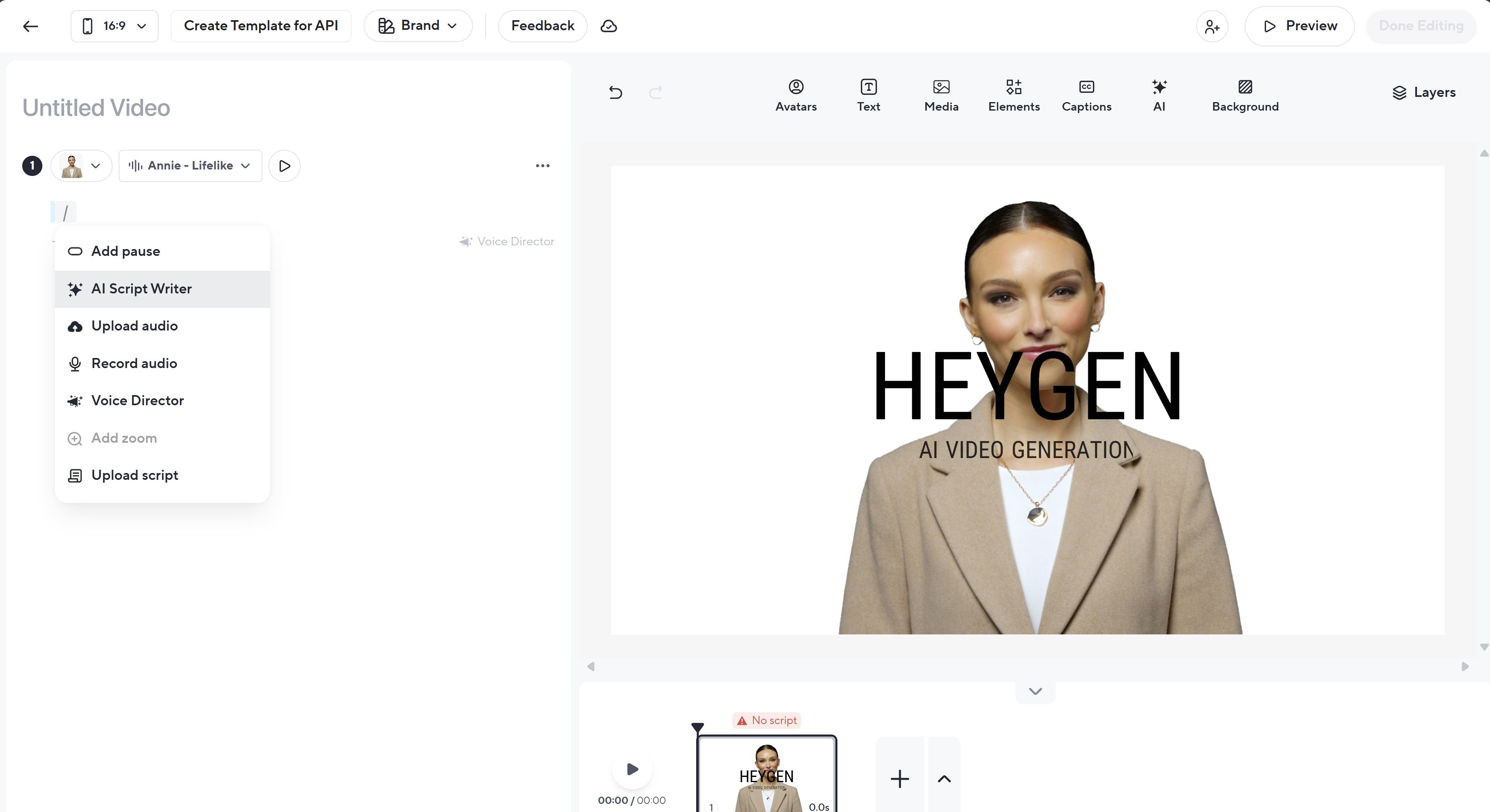
-
2) Avatar & Scenes — pick an avatar, add scenes.
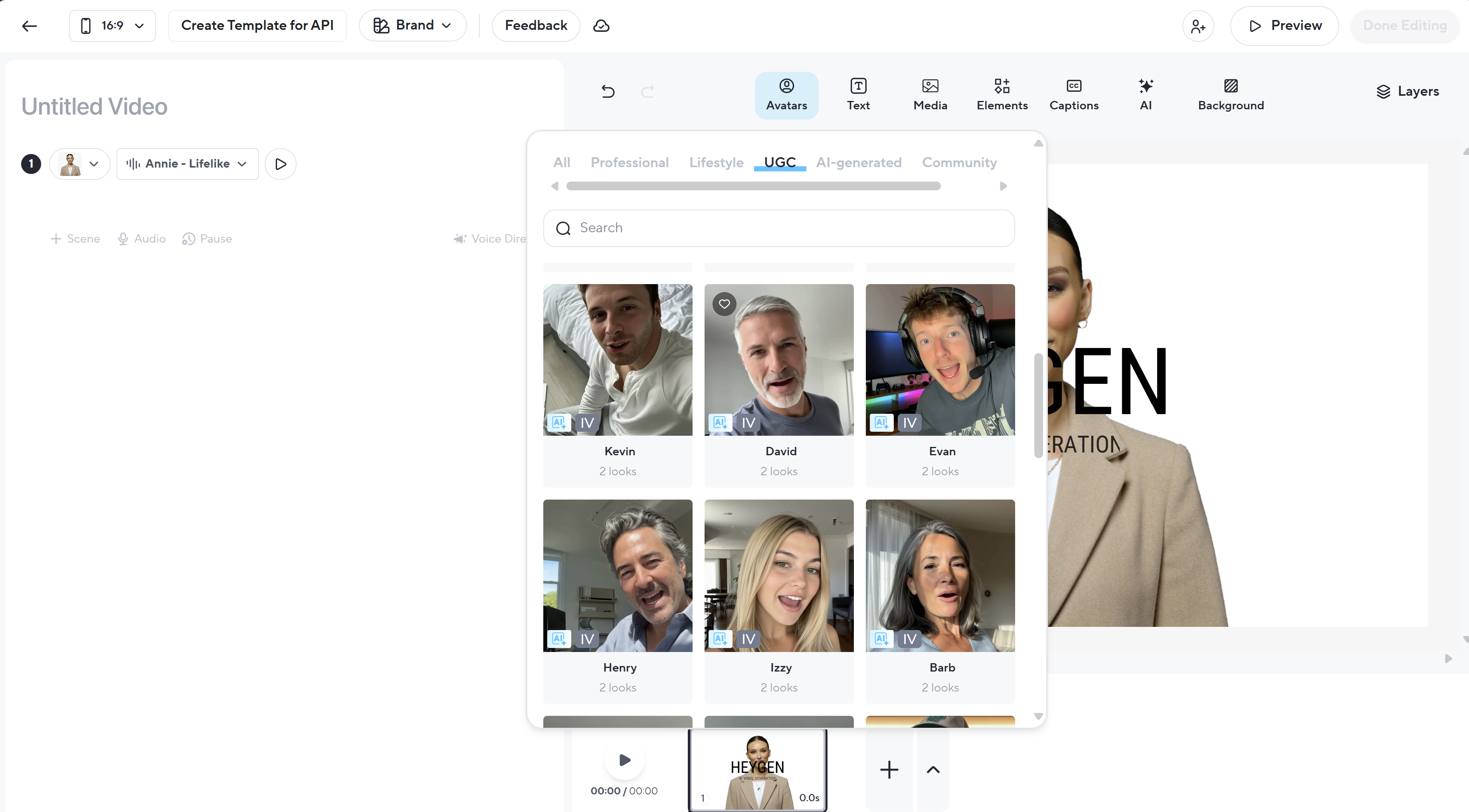
-
3) Styles & Brand — captions, elements, brand kit.
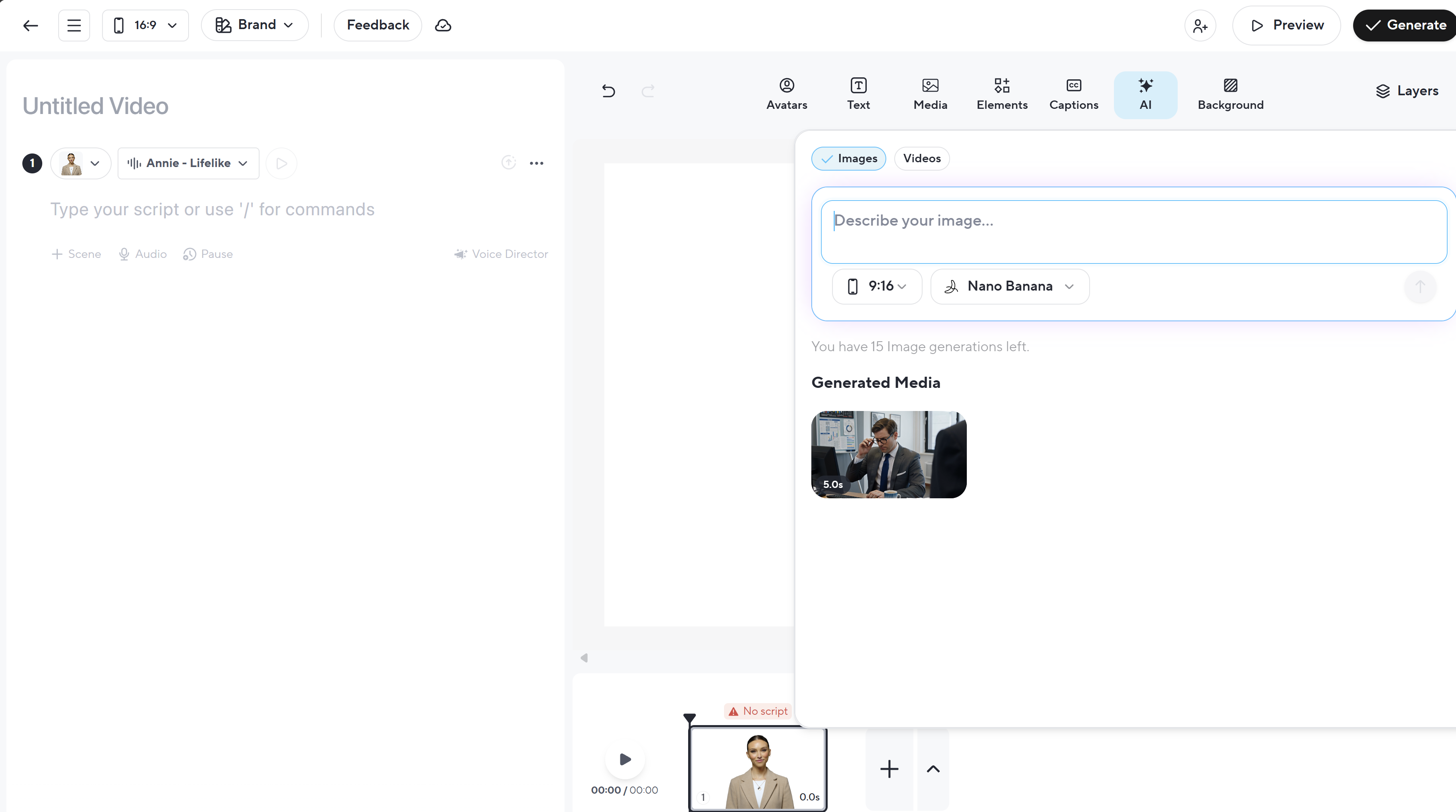
-
4) Export — publish in the resolution available on your plan.
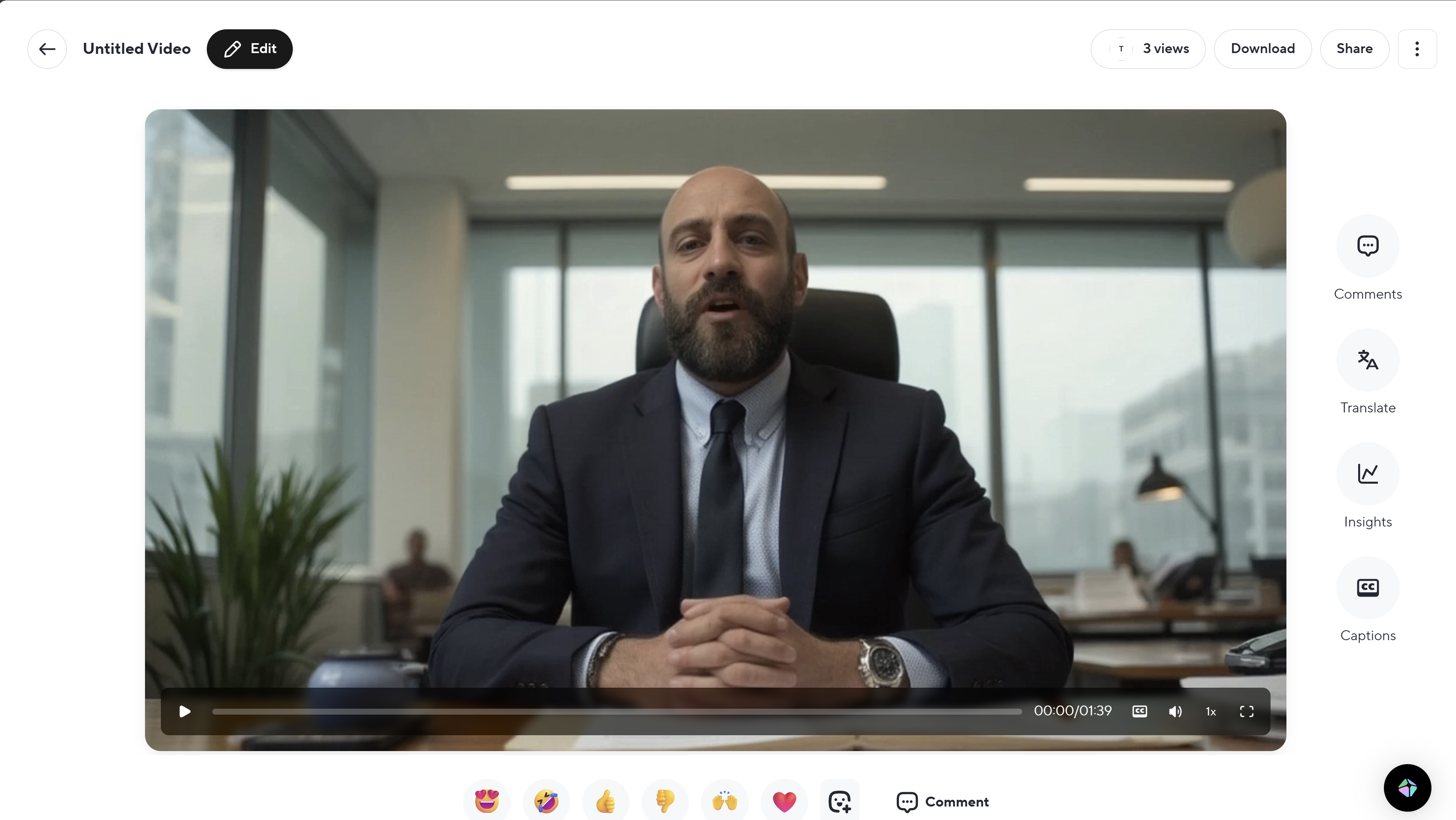
Use cases
- Multilingual localization
- L&D / onboarding
- Sales outreach & demos
- Social & paid ads
- Support updates & status
How it compares
| Criteria | HeyGen | Generic tools |
|---|---|---|
| Avatars realism | High | Varies |
| Translator & lip-sync | Integrated | Often separate |
| Team & brand controls | Built-in | Varies |
| API | Available | Varies |
General overview only — always verify live features & limits on the official pages below.
Screens & templates
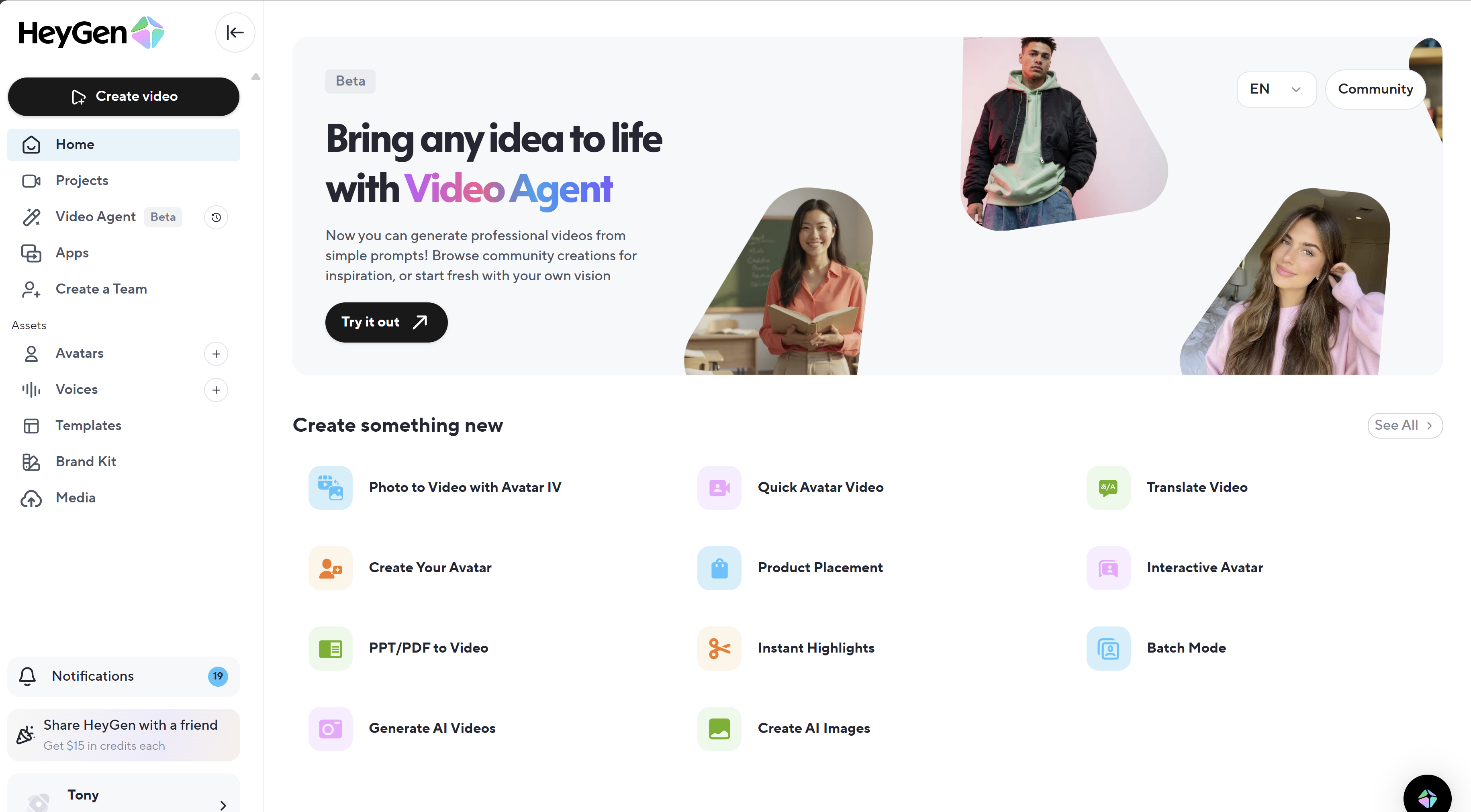
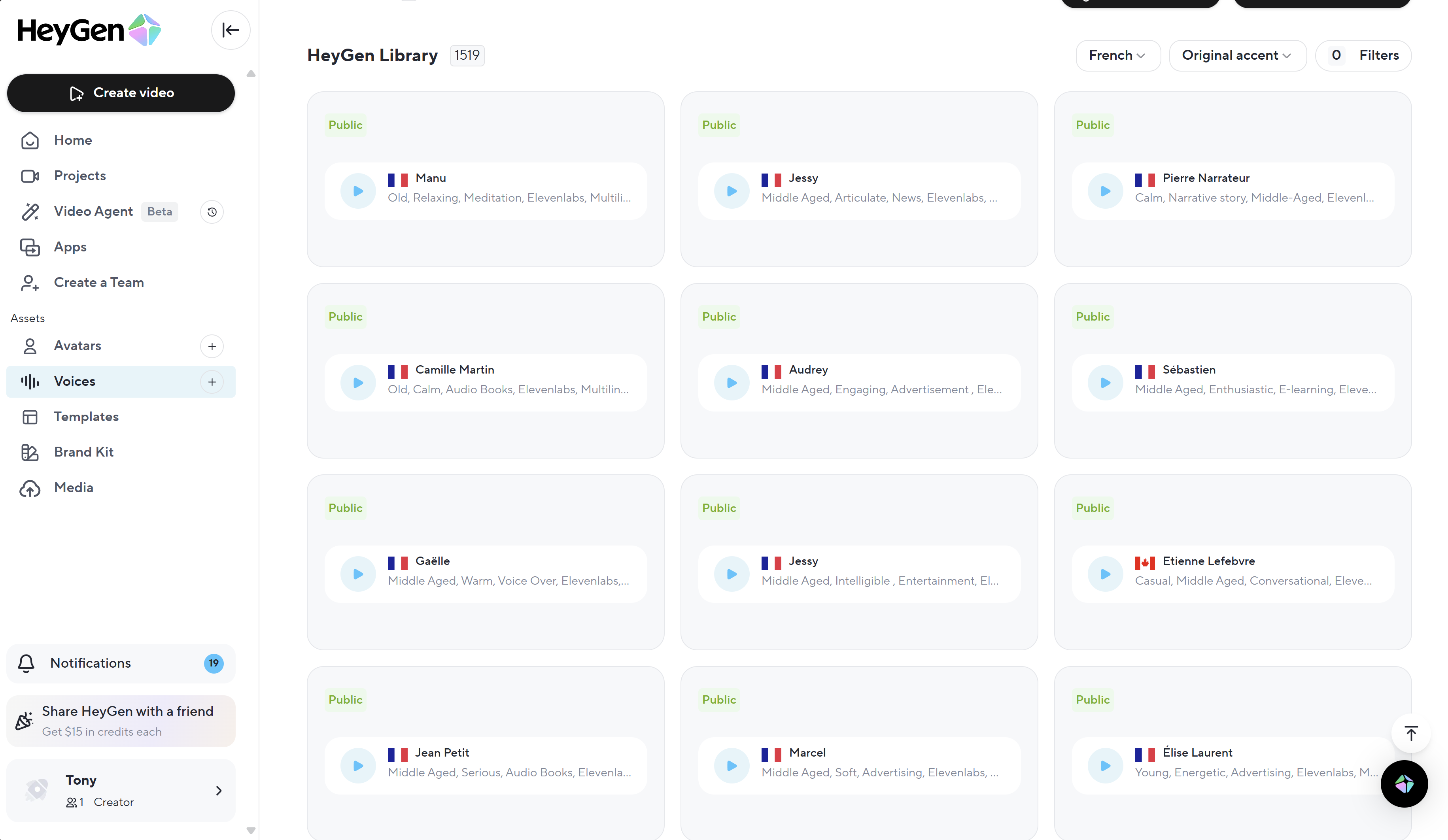
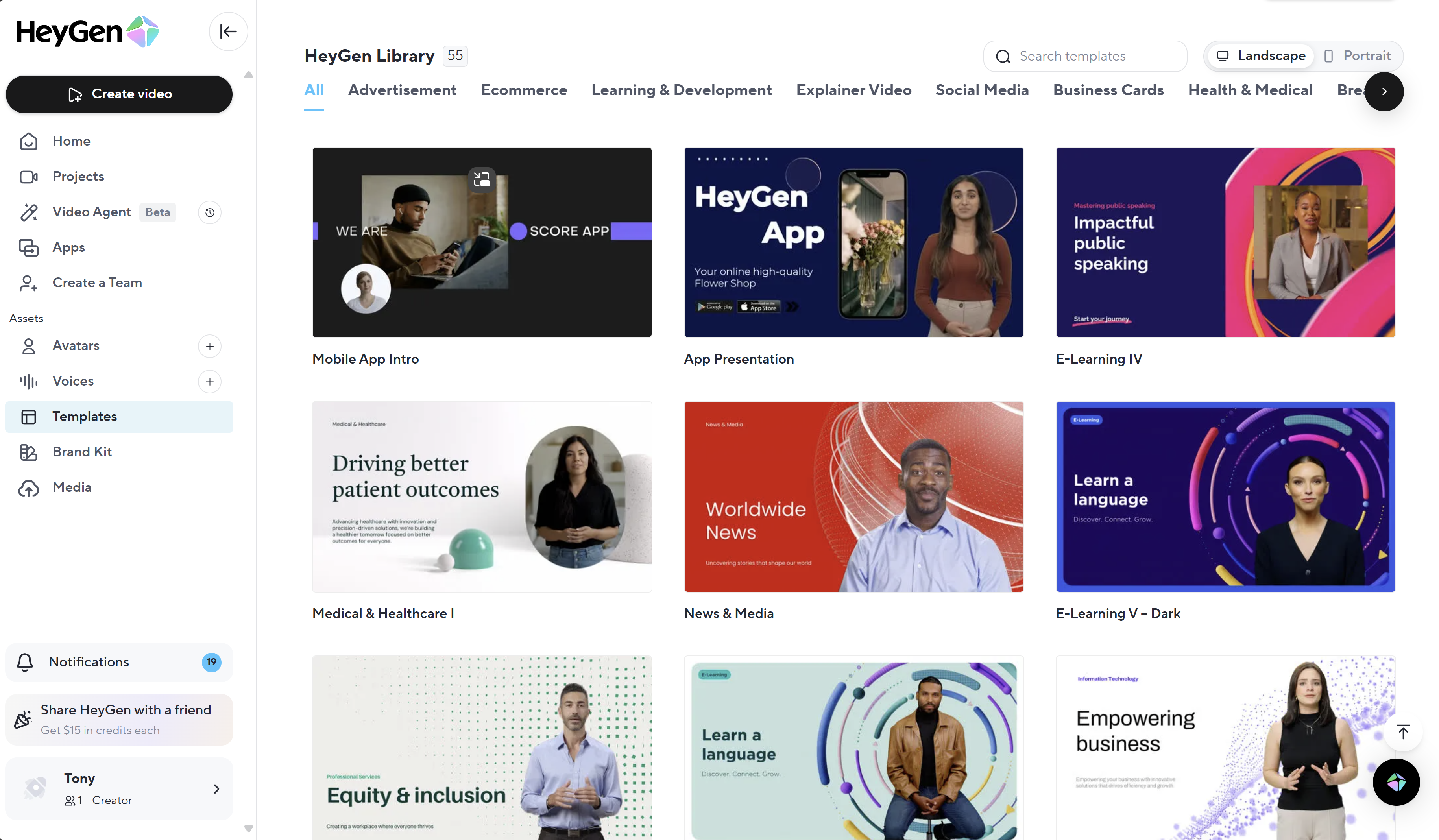
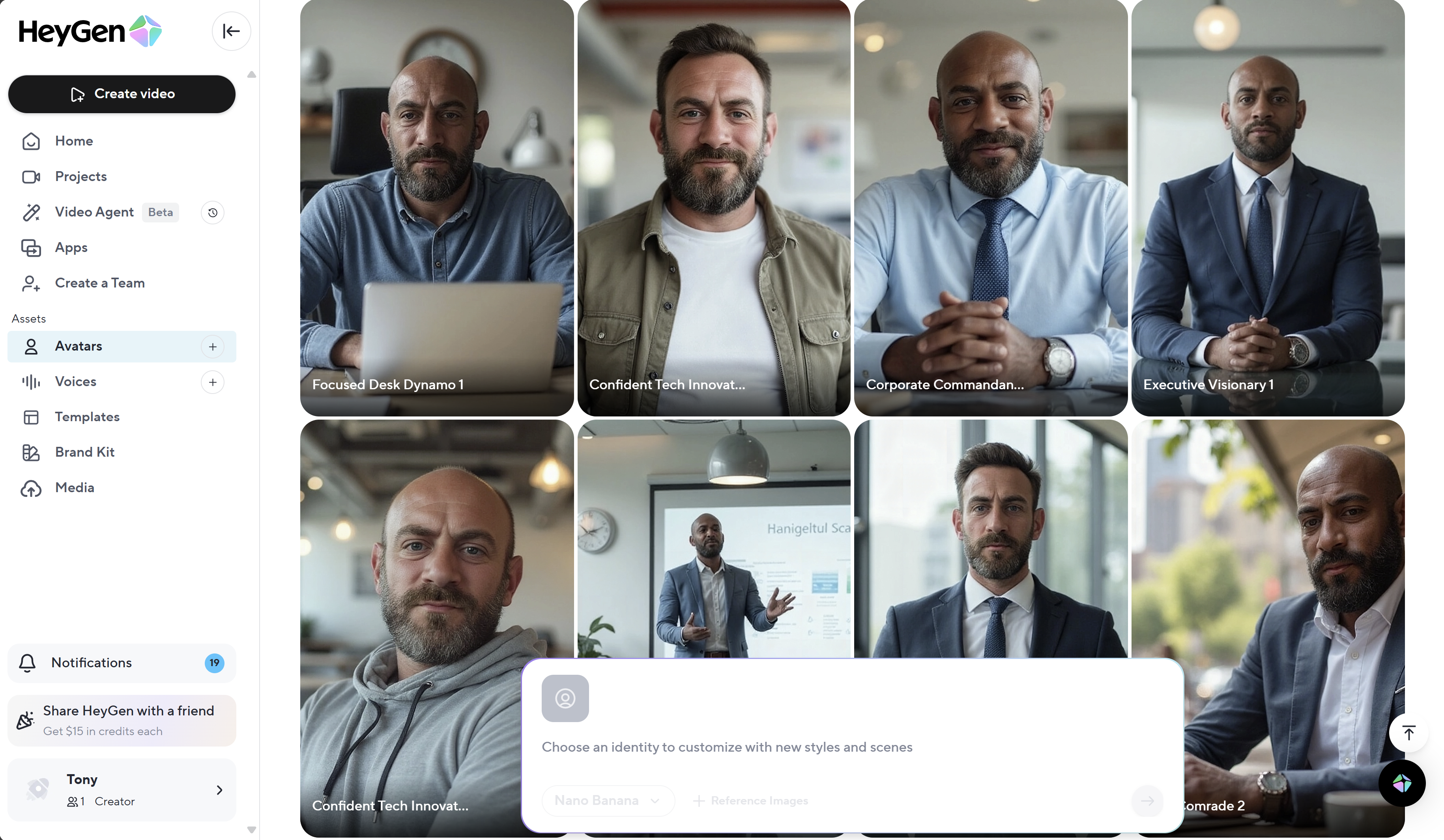
Get the playbook
A short, practical email when we publish a new guide or case study. No spam, no fluff.
reCAPTCHA v3 is currently disabled until keys are provided.
FAQ
Is HeyGen free or do I need a paid plan?
HeyGen's Free plan usually includes a handful of short avatar videos per month (around 3 clips ≤ 3 minutes at 720p). Creator and Team plans unlock longer runtimes, 1080p/4K, faster queues, and more avatars—always confirm the live pricing page for current limits.
Does HeyGen include an AI video translator with lip-sync?
Yes. The Video Translator lets you upload footage, pick 175+ languages, generate AI captions and cloned voices, and sync lip movements automatically. Front-facing shots with clear audio give the best lip-sync results.
How does the HeyGen affiliate program work?
You apply on heygen.com, receive a referral link (Rewardful or similar), and earn a commission when new paying customers sign up through your link. Disclosure is required; we highlight it in every CTA on this site.
Can I use HeyGen avatar videos for commercial campaigns?
Paying subscribers generally own exports for commercial use, subject to HeyGen's Terms, copyright, and consent policies. Free accounts have stricter usage rules, so review the Terms if you plan to run ads or client work.
What resolutions and formats does the HeyGen video generator export?
MP4 exports are standard. Free plans cap at 720p, Creator at 1080p, while Team/Enterprise tiers unlock up to 4K on eligible avatars plus square/vertical aspect ratios.
What's the difference between the HeyGen Creator and Team plans?
Creator targets solo users with unlimited avatar renders (within fair use) at 1080p. Team adds multi-seat collaboration, brand kits, shared templates, translation quotas, and priority support; Enterprise builds on that with SSO/compliance.